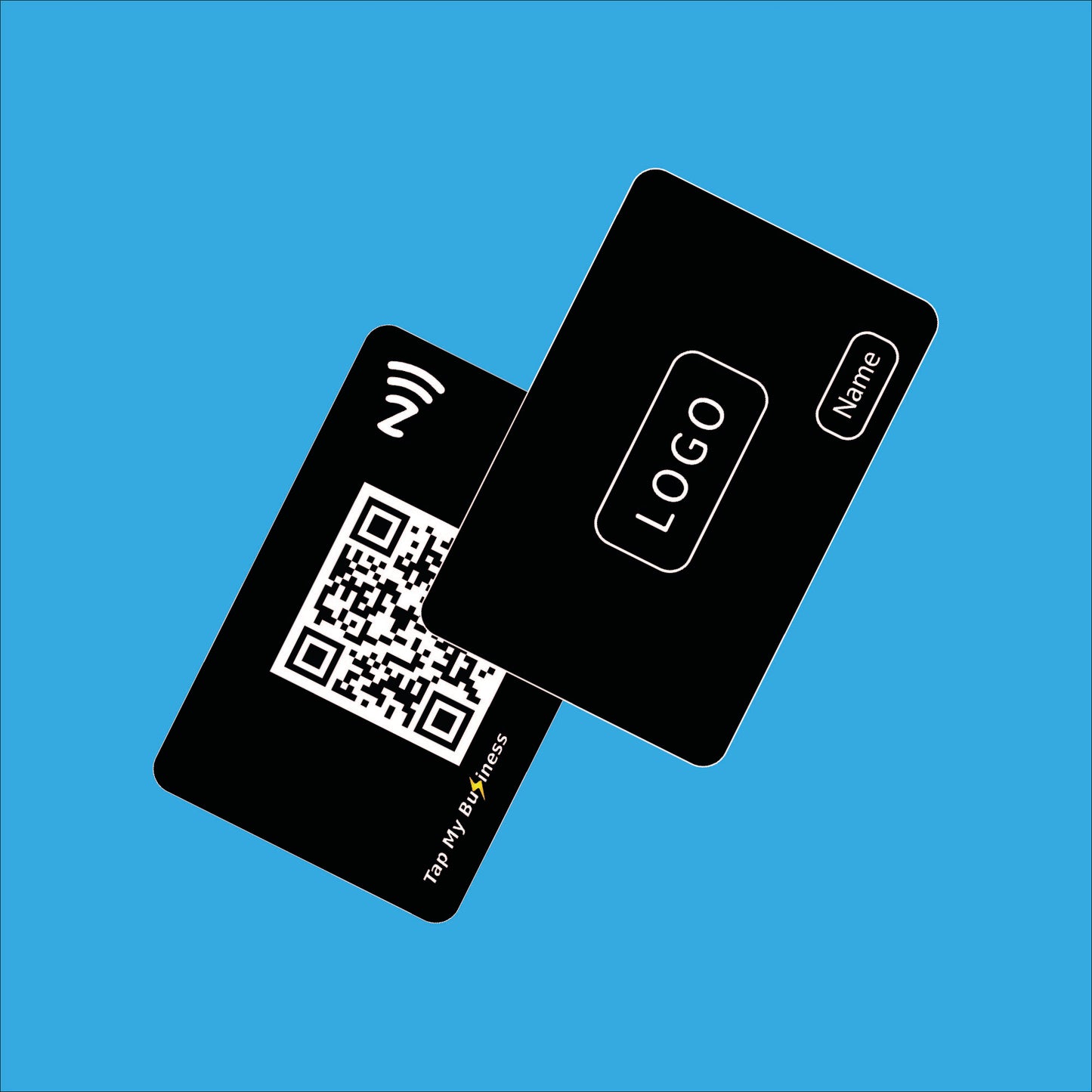

Ask for a personalized order 📧
If you are a business and you need a more personalized order, send an email to:admin@tapmybusiness.com

How does it work?
- Choose how many cards you want to purchase.
- Place order.
- Send an email with the information required (Logo png and Excel with order number+names+emails)
- Receive a link to create your profile.
- Create and edit your profile.
- Receive your cards at home.
- Rock the world!
Frequently Asked Questions
When I purchase in bulk, can I customize the design of each card?
When you buy in bulk, you maintain a consistent design (background and logo) on every card while having the option to customize the name.
How does the NFC card works on iPhones?
Newer iPhones: iPhone XR, XS, 11, 12, 13, 14
Starting from the iPhone XR and newer models, NFC technology is seamlessly enabled. Sharing your profile is as simple as swiping and gently tapping your Tap My Business card along the top edge, waiting for the push notification to appear:
Important Information!
Ensure your screen is active, airplane mode is deactivated, and your camera is closed.
For older iPhone models (iPhone 6 to X), NFC technology isn't automatically enabled. To activate it, the other party needs to access the control center. To do this, simply swipe up in the control center of the smartphone and tap the NFC button. Then, swipe your card along the top edge of the iPhone:
Crucial Information!
Occasionally, you may need to activate the NFC widget within your settings for it to appear in the control center. Additionally, ensure your screen is active, airplane mode is turned off, and the camera is closed.
Do all business cards come with a QR code?
Yes, all of our business cards come with a QR code printed on the backside.
How does the profile editing work?
Each card provides access to its own editable profile. You can either create your profile from scratch or choose from one of the templates available.


